Understanding Data Models in DBMS: A Complete Guide
In today's digital era, data is everywhere—from your favorite apps to complex enterprise systems. Managing this data efficiently is critical, and that’s where Database Management Systems (DBMS) come into play. But behind every well-structured database is a blueprint known as a data model. In this blog, we'll dive deep into the data model in DBMS, explain its types, benefits, and real-world use cases in a way that's easy to understand.
What is a Data Model in DBMS?
Simply put, a data model in DBMS is a logical structure that defines how data is stored, organized, and manipulated in a database. It acts like a map, outlining the relationships between data elements and guiding how information flows through the system.
Think of it as the foundation of a building—before construction begins, architects create blueprints to plan where everything goes. Similarly, in database design, a data model lays out the framework to ensure the data is organized, consistent, and easy to retrieve.
Why are Data Models Important?
Understanding the data model in DBMS is crucial for several reasons:
-
🧩 Organization: It brings structure to raw data.
-
🔍 Clarity: Helps developers and stakeholders understand the flow and relationships in data.
-
⚙️ Optimization: Ensures the database performs efficiently.
-
🔒 Integrity: Maintains accuracy and consistency over time.
Without a proper data model, databases can become chaotic, leading to errors, duplication, and performance issues.
Types of Data Models in DBMS
There are several types of data models used in DBMS, each designed for specific needs and data structures. Let’s explore the most common ones:
1. Hierarchical Data Model
This is one of the earliest data models. In a hierarchical data model, data is organized in a tree-like structure with parent-child relationships. Each child has only one parent, but a parent can have multiple children.
Example: An organization structure—CEO → Manager → Employee.
Pros:
-
Simple and easy to understand
-
Good for representing one-to-many relationships
Cons:
-
Rigid structure
-
Difficult to reorganize or update
2. Network Data Model
The network model expands on the hierarchical model by allowing many-to-many relationships. In this structure, a child can have multiple parents, forming a graph-like structure.
Example: A university system where students can enroll in multiple courses and each course can have multiple students.
Pros:
-
Flexible and more realistic
-
Supports complex relationships
Cons:
-
More complex to design and manage
3. Relational Data Model
The most widely used model today, the relational data model, organizes data into tables (also called relations) consisting of rows and columns. Each table can be linked to others using keys (primary and foreign).
Example: Customer table, Orders table, and a link between them through customer ID.
Pros:
-
Simple to use
-
Easy to update and manage
-
Supported by most modern DBMS (like MySQL, PostgreSQL, SQL Server)
Cons:
-
May become complex with very large systems
4. Entity-Relationship (ER) Model
Though not used for storage directly, the ER model is vital during the database design phase. It visually represents entities (like customer, product) and relationships between them.
Example: A diagram showing how customers place orders for products.
Pros:
-
Excellent for planning and communication
-
Translates well into relational models
Cons:
-
Not implemented directly in databases
5. Object-Oriented Data Model
This model combines database capabilities with object-oriented programming principles. Data and its operations are stored as objects, which include both attributes and methods.
Example: A digital library system where each book is an object with properties (title, author) and methods (borrow, return).
Pros:
-
Ideal for complex applications (like multimedia databases)
-
Code reusability
Cons:
-
Less common than relational models
-
Requires object-oriented DBMS
6. Document and NoSQL Data Models
With the rise of big data, NoSQL models like document-based, key-value, and column-family models have become popular. These are ideal for unstructured or semi-structured data.
Example: MongoDB uses document-based storage with JSON-like documents.
Pros:
-
Highly scalable
-
Great for real-time web applications
Cons:
-
Less structured than traditional models
-
Not suitable for all use cases
How to Choose the Right Data Model?
Selecting the right data model in DBMS depends on your application’s specific requirements:
-
Need strict relationships and structure? Go with the relational model.
-
Working with large-scale, flexible data? Try a NoSQL model.
-
Designing from scratch? Start with the ER model.
-
Handling complex relationships? Network or object-oriented models may be best.
Real-Life Applications of Data Models
Here’s how data models are used across industries:
-
E-commerce: Relational model stores customers, orders, and products.
-
Healthcare: Hierarchical model represents patient-doctor relationships.
-
Social Media: Graph-based models represent users, posts, and likes.
-
Banking: Object-oriented models manage complex transactions and accounts.
Final Thoughts
A data model in DBMS is not just a technical concept—it’s a foundational tool that shapes how information flows through any digital system. From simple applications to massive enterprise software, the right data model ensures that your data remains organized, accessible, and secure.
Whether you're a student, developer, or IT professional, understanding data models will help you design better databases, write cleaner code, and build more reliable systems.
So next time you open an app or use a website, remember: there’s a well-designed data model working silently in the background, making sure everything runs smoothly.
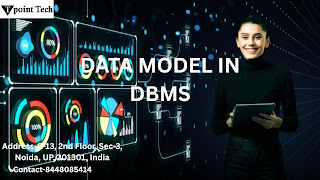


.jpg)
Comments
Post a Comment