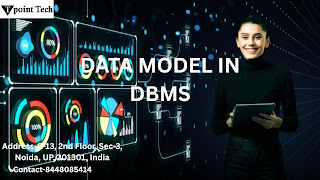React Developer Interview Questions with Answers

React has become the go-to JavaScript library for building fast, interactive, and scalable user interfaces. Whether you’re a fresher aiming for your first front-end role or an experienced developer transitioning into a React-based tech stack, preparing with the right set of React interview questions can give you a solid edge in technical interviews. In this blog, we’ll walk you through a carefully selected list of React interview questions along with simple, understandable answers. These questions cover both the fundamentals and some advanced concepts to help you confidently face your next interview. 1. What is React and why is it used? React is a JavaScript library developed by Facebook for building user interfaces, especially for single-page applications. It allows developers to create reusable UI components, manage state efficiently, and render components dynamically. Why use React? Component-based architecture Virtual DOM for performance Strong community support E...
.jpg)
.jpg)